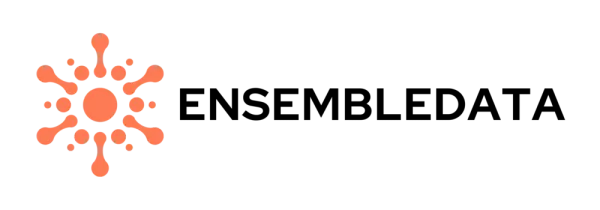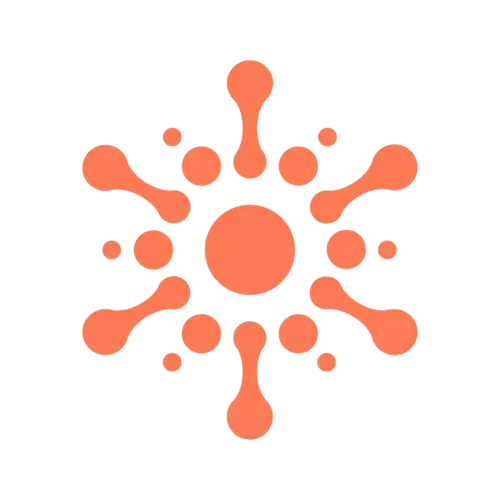Integrating real-time Tiktok Data with Easy-to-Use APIs - Scrape User Posts From Username

Tiktok data scraping APIs provide powerful tools for extracting valuable data. These APIs allow businesses and developers to access a wealth of information which can be leveraged for analytics, marketing, trend monitoring, and more.
With platforms like EnsembleData, you can efficiently gather structured data in real time, empowering several applications such as social media monitoring, influencer marketing, competitive analysis, and brand management.
Here, we want to use EnsembleData social media APIs for scraping Tiktok User Posts From Username (API documentation). Let’s follow these simple steps to get started:
1. Sign up on EnsembleData
To use the EnsembleData API you’ll need an API token. You can get one for free by signing up to EnsembleData here. Once you’ve signed in, you’ll find your API token on the top left corner of the dashboard.
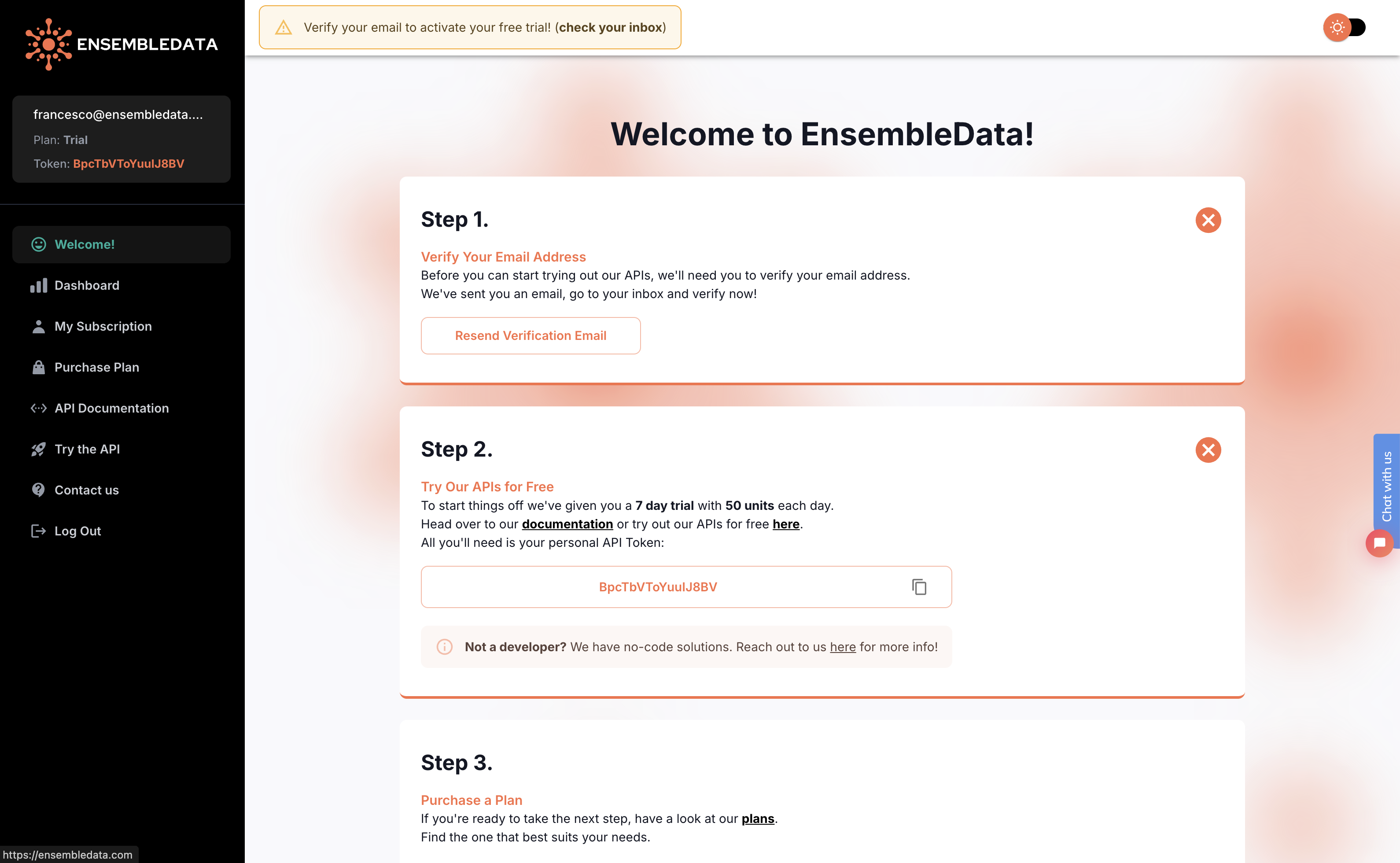
2. Verify email address
Before you start making requests to the EnsembleData API, you’ll need to verify your email address. We require this to prevent spam. You should have received an email from us with a verification link. Click on the link to verify your email address.
The API won’t respond with any data until you’ve verified your email address.
3. Access Tiktok data API with Python
In this example, we’ll use Python for fetching and scraping Tiktok User Posts From Username:
import requests
root = "https://ensembledata.com/apis"
endpoint = "/tt/user/posts"
params = {
"username": "daviddobrik",
"depth": 1,
"start_cursor": 0,
"oldest_createtime": 1667843879,
"new_version": False,
"download_video": False,
"token": "YOUR-TOKEN-HERE"
}
res = requests.get(root+endpoint, params=params)
print(res.json())
Et voilà! Using EnsembleData Tiktok data API, we were able to scrape Tiktok User Posts From Username. For more detailed information, dive into our API documentation.
If you have any questions, contact us, or send us a message at [email protected].